引言
在网页设计中,显示实时时间是一个常见的需求。这不仅能够增加网页的互动性,还能为用户提供更准确的时间信息。在HTML中,我们可以通过JavaScript和CSS来实现实时时间的显示。本文将详细介绍如何在HTML上获取并显示实时时间。
使用JavaScript获取实时时间
JavaScript是网页编程中用于实现动态效果和交互功能的重要工具。以下是一个简单的示例,展示如何使用JavaScript获取并显示实时时间:
<!DOCTYPE html>
<html lang="en">
<head>
<meta charset="UTF-8">
<title>实时时间显示</title>
<script>
function updateTime() {
var now = new Date();
var hours = now.getHours();
var minutes = now.getMinutes();
var seconds = now.getSeconds();
hours = hours < 10 ? '0' + hours : hours;
minutes = minutes < 10 ? '0' + minutes : minutes;
seconds = seconds < 10 ? '0' + seconds : seconds;
document.getElementById('time').textContent = hours + ':' + minutes + ':' + seconds;
}
setInterval(updateTime, 1000);
</script>
</head>
<body>
<h1>当前时间:</h1>
<div id="time"></div>
</body>
</html>在上面的代码中,我们定义了一个名为`updateTime`的函数,它使用JavaScript的`Date`对象来获取当前时间。然后,我们通过`getHours`、`getMinutes`和`getSeconds`方法分别获取小时、分钟和秒。为了确保时间格式正确,我们使用三元运算符来在小时、分钟和秒小于10时前面添加一个0。最后,我们使用`getElementById`方法获取页面中ID为`time`的元素,并使用`textContent`属性来更新其内容。
使用CSS美化实时时间
仅仅显示时间还不够,我们还可以使用CSS来美化显示效果。以下是一个简单的CSS样式,用于美化实时时间显示:
<style>
#time {
font-family: 'Arial', sans-serif;
font-size: 24px;
color: #333;
text-align: center;
margin-top: 20px;
}
</style>将这段CSS代码添加到HTML文件的``部分,或者创建一个单独的CSS文件并链接到HTML文件中。这样,实时时间将具有更好的视觉效果。
使用HTML5的``标签
HTML5引入了``标签,专门用于表示日期和时间。以下是如何使用``标签显示实时时间的示例:
<!DOCTYPE html>
<html lang="en">
<head>
<meta charset="UTF-8">
<title>使用<time>标签显示实时时间</title>
<script>
function updateTime() {
var now = new Date();
var hours = now.getHours();
var minutes = now.getMinutes();
var seconds = now.getSeconds();
hours = hours < 10 ? '0' + hours : hours;
minutes = minutes < 10 ? '0' + minutes : minutes;
seconds = seconds < 10 ? '0' + seconds : seconds;
document.getElementById('time').textContent = hours + ':' + minutes + ':' + seconds;
}
setInterval(updateTime, 1000);
</script>
</head>
<body>
<h1>当前时间:</h1>
<time id="time"></time>
</body>
</html>在这个示例中,我们使用了``标签来包裹实时时间。这不仅可以使代码更加语义化,还可以让搜索引擎更好地理解页面内容。需要注意的是,``标签需要包含一个`datetime`属性,用于指定日期和时间的格式。
总结
通过以上方法,我们可以在HTML页面上实现实时时间的显示。使用JavaScript可以动态地获取和更新时间,而CSS可以帮助我们美化显示效果。此外,HTML5的``标签为日期和时间的表示提供了更加标准化的方式。掌握这些技术,你可以在网页上轻松实现实时时间的显示。
转载请注明来自马鞍山同杰良,本文标题:《html上怎么获取实时时间,html中获取当前日期 》

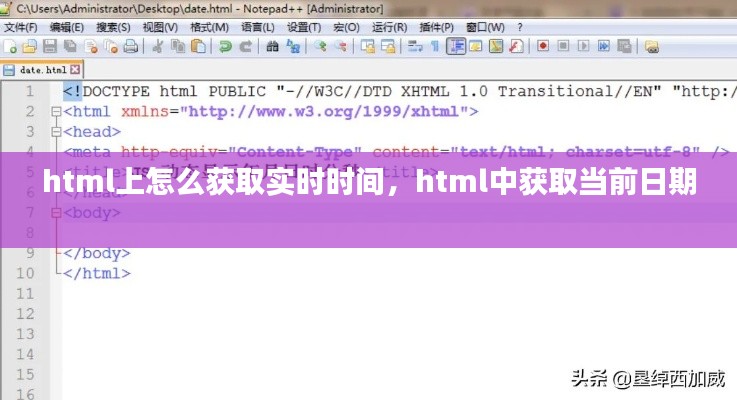










 皖ICP备2022015489号-1
皖ICP备2022015489号-1